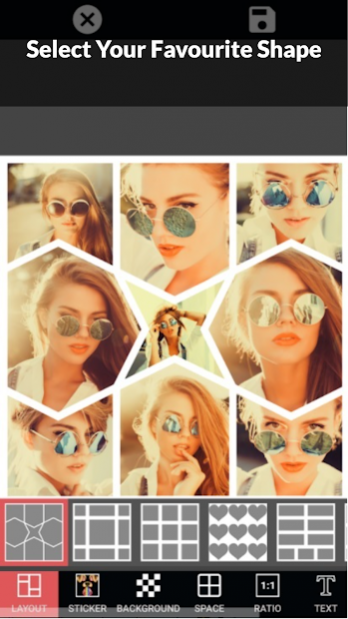Pico Maker 3.0
Free Version
Publisher Description
Pico Maker is an which you Split and share your large photos or panoramas by breaking them into a number of high resolution square pics.
Layout's smooth, intuitive process gives you complete creative control. Tap to mirror, flip or replace images, hold and drag to swap them, pinch to zoom in or out, or pull the handles to resize. You're the editor, so get creative with the way you stitch things together—you can tell a story, show off an outfit or just splice, dice and change the look of your regular photos to convey a mood or theme.
Feature:
• Choose from variety of grid options: 1x2, 1x3, 2x3, 3x3 & 4x3
• Keeps images in high resolution. Does not reduce quality after splitting.
• Ability to rotate photos
• Share images to Instagram without having to save first
• Option to save to your phone gallery (SD card)
• Send any image from your phone or while browsing directly to the PhotoSplit app.
About Pico Maker
Pico Maker is a free app for Android published in the Personal Interest list of apps, part of Home & Hobby.
The company that develops Pico Maker is joro mitel soft. The latest version released by its developer is 3.0.
To install Pico Maker on your Android device, just click the green Continue To App button above to start the installation process. The app is listed on our website since 2020-12-26 and was downloaded 8 times. We have already checked if the download link is safe, however for your own protection we recommend that you scan the downloaded app with your antivirus. Your antivirus may detect the Pico Maker as malware as malware if the download link to think.information.picomaker is broken.
How to install Pico Maker on your Android device:
- Click on the Continue To App button on our website. This will redirect you to Google Play.
- Once the Pico Maker is shown in the Google Play listing of your Android device, you can start its download and installation. Tap on the Install button located below the search bar and to the right of the app icon.
- A pop-up window with the permissions required by Pico Maker will be shown. Click on Accept to continue the process.
- Pico Maker will be downloaded onto your device, displaying a progress. Once the download completes, the installation will start and you'll get a notification after the installation is finished.